Installation
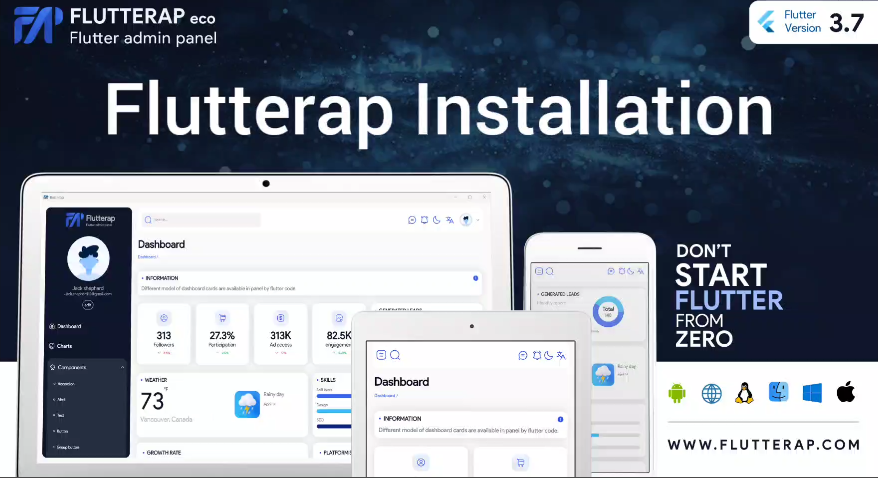
index:
Introduction:
Flutterap is a product of years of work on the admin panel with different programming languages. One of the challenges we encountered was that libraries like React did not allow us to access the hardware in a single platform. As a result, we looked for a framework that would give us hardware access under one programming language and also be highly efficient. We found the Dart language and the Flutter
framework and created Flutterap from it.
Flutterap is a most developer-friendly & highly customizable admin dashboard template based on Flutter & . It comes with lots of features
that make developmenteasier for you.
Links:
https://flutterap.com/
https://flutterap.features.com/
https://docs.flutterap.com/
https://github.com/flutterap59/flutterap/
Notes:
There are some notes about installation of flutterap:
1-flutterap has document for all components and featurs in detail in https://docs.flutterap.com/.
2-If you face any problem about getting the output,it may help you that the tested version of flutter to get android, windows and web outputs from flutterap is flutter stable-3.7.9.
3-You can use from fx_flutterap_components that located in the package of flutterap project and all of the components are in it,so you can use updated packages easily just with replace it without change in project structure.
4-You can use from fx_flutterap_template that located in the package of flutterap project and the template of Flutterap is in it,so you can use updated packages easily just with replace it without change in project structure.
5-You can use from fx_flutterap_editable_components that located in the package of flutterap project and all of the editable components are in it,
so you can use updated packages easily just with replace it without change in project structure and you can customize them in other customized folders.
6-For the best output of web, you can use canvaskit renderer (by terminal command "flutter build web --web-renderer canvaskit--release" ).
tips: To view the demo version of the web, enter through the terminal Go to the demo/flutterap_web folder and enter the command "python -m http.server 8000"
7-The structure is compeletly responsive and the size of dimension variables are related to the context.
8-Multi language configuration is completely set By observing the direction of writing (rtl and ltr) and some intermediate words are translated in .arb files according to multi language document in https://docs.flutterap.com/.
9-You can start use of flutterap by rename the flutterap_skeleton and add the desired page in panel navigation document in https://docs.flutterap.com/.
9-1-first get the packages of fx_flutterp_components (by "pub get" command in packages/fx_flutterap_componenets/pubspec.yaml).
9-2-then get the packages of fx_flutterap_editable_components (by "pub get" command in packages/fx_flutterap_editable_components/pubspec.yaml).
9-3-then get the packages of fx_flutterap_kernel (by "pub get" command in packages/fx_flutterap_kernel/pubspec.yaml).
9-4-then get the packages of fx_flutterap_template (by "pub get" command in packages/fx_flutterap_template/pubspec.yaml).
9-5-then get the packages of flutterap or the main app (by "pub get" command in flutterap/pubspec.yaml).
10-You can start use of flutterap by:
10-1-creating a new project.
10-2-replacing the lib,packages,assets folders and l10n.yaml and pubspec.yaml from flutterap .
10-3-rename the project name in pubspec.yaml
10-4-get packages according to part 9 in this document.
11-You can change the web favicon.png by replace it in yourproject/web/favicon.png directory.
12-You can change the windows icon (app_icon.ico) by replace it in yourproject/windows/flutter/runner/resources/app_icon.ico directory.
13-Flutter Launcher Icons has been designed to help quickly generate launcher icons for both Android and iOS: https://pub.dartlang.org/packages/flutter_launcher_icons
14-You can see panel features and send your comments throught https://flutterap.features.com.
